
2025 Team Registration
Thank you for your dedication to nurturing babies, supporting families, and advocating for Kangaroo Care. Whether you’re simply spreading the word or participating in...

Instructions for the NICU Team Leader:
It will take about 5-10 minutes to follow the steps on this page to set up your Team (receive the Team Code) and join the NIDCAP Multi-Team Contest.
Before May 14, each Team Leader that wants to participate must register the team, and the babies (coaches are optional but recommended) should have an active account. Once the contest starts, no teams are allowed to register.
Parents should start tracking their kangaroo care sessions as soon as they register in the app.
Babies and coaches use the Team Code provided by you to join the team and participate. They may exit the Team at any time.
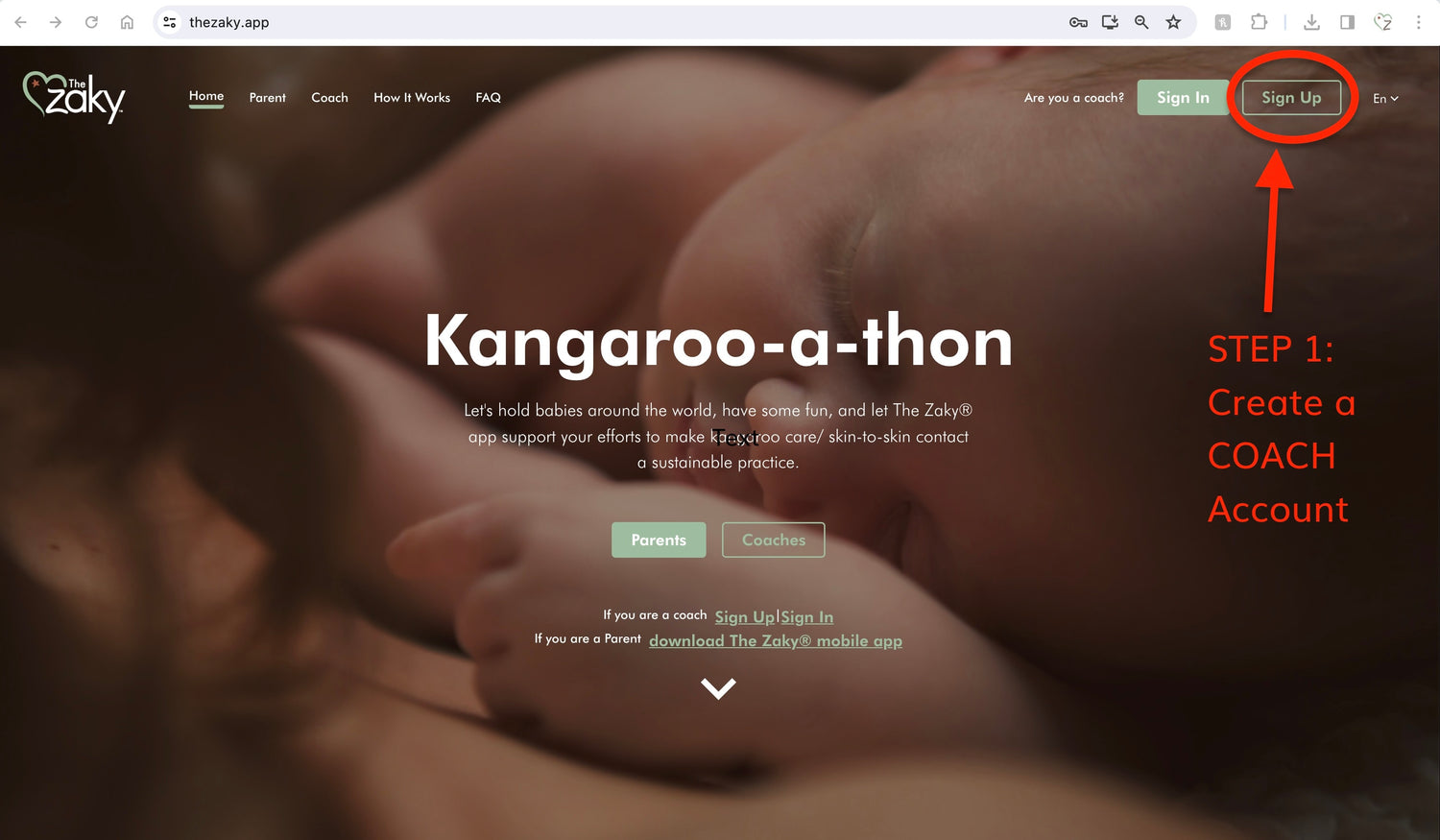
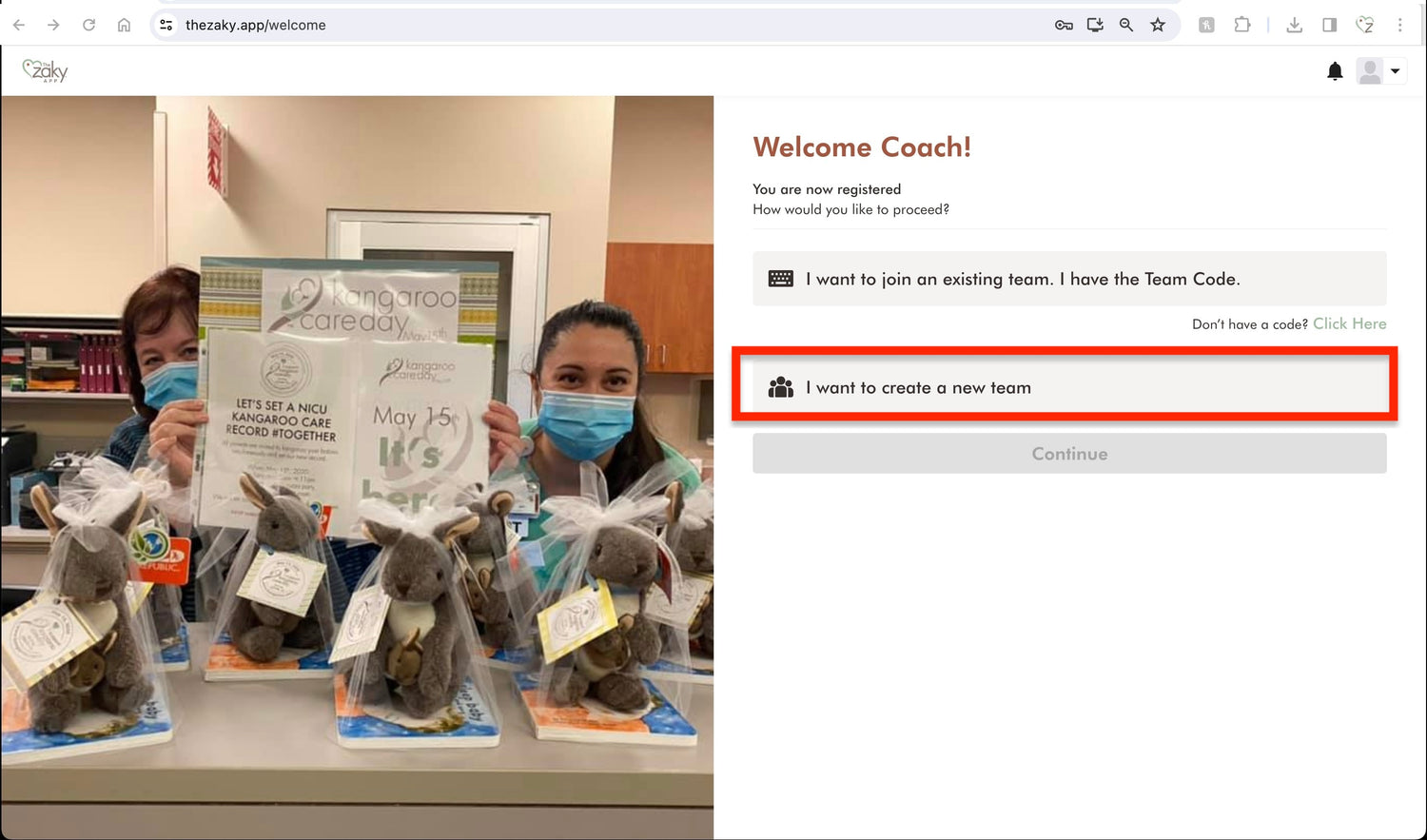
Step 2 - Create a Team
At the end of the registration as a coach, you will have an option to JOIN or CREATE A NEW TEAM.
Select "CREATE A NEW TEAM" and register your team.

Step 3 - Invite coaches and parents to join your team
After completing your team registration, you'll receive an email with a PDF flyer containing instructions for parents and coaches and the TEAM CODE (Similar to the one on the right.)
Download, print, and share the invitation to join the team with every baby and coach, post it by the unit, email it, so they know how to join the team asap.
Babies and coaches in the team will automatically participate in any contest the team leader joins or creates.

Step 4 - Join the NIDCAP Kangaroo-a-thon before May 14, 2024 using Contest Code "C394434"
The NIDCAP Kangaroo-a-thon is a Multi-Team Contest and only NIDCAP NICUs are invited to join.
The CONTEST CODE is C394434
Dates: May 16-30, 2024
Once you join, your team is ready to start participating automatically on May 16 at 00:00 Central Daylight Savings (the time zone of the HOST-TEAM LEADER and we are in Sugar Land, Texas)
Lookout for messages with announcements via email or through the NEWS on the web app.
You may join a Multi-Team contest before it starts but you may exit at any time.
Here is the countdown to May 16th:

What is next?
Print and distribute the TEAM CODE flyer (from step 3 above) to each baby's bedside, display them around the unit, send them via email to all parents and coaches, or utilize any other method to encourage them to join your team using the TEAM CODE provided for your Team.
You may also share these links along with the Team Code so they join.
In your web account, monitor who joins and make sure they belong to your team. Select "My Team" on the left menu of your account, then click on "Team Members".
You will start seeing data for your team in your account when you create your team and babies and coaches join and start tracking.
Babies and coaches start participating automatically on May 16th, but you may see KC data from the time the team is set up.
At any time after creating your team you may share NEWS (one-way messages) to your team members (coaches and babies), and you may receive news from the HOST-TEAM LEADER.
What others can see:
(Team Leaders also participate as coaches):
Coaches share their screen name and location (City, State, and Country) with babies and other coaches in the same team, and the name, job title, and location with the Team Leader.
In addition, with other teams in the same contest, the Team Leader shares the Team name and location, the aggregated Kangaroo Care duration and average of the entire team, and the number of babies and coaches.